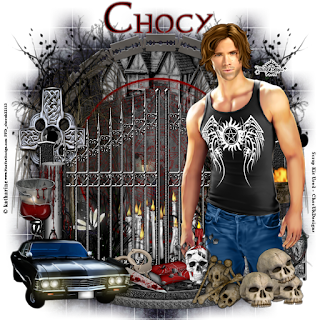ChocUkDesigns On Facebook
Follow Me On Twitter
Come Find Me on FaceBook
Where To Find Me
TOU
SCRAP KITS FTU & PTU
All ChocUKDesigns items are for personal use only. No commercial use is allowed under any circumstances.
Please do not claim these Scrap Kits, Mini Kits, Cluster Frames or Quick Pages as your own.
Please do not alter it.
Please do not change the filename.
Please Feel free to modify the size to suite your designs.
Sorry Free Cluster Frames or Quickpages ARE NOT ALLOWED Unless Stated In TOUS
You are NOT ALLOWED to use any items in my kits, or the whole kit in general, in any way with which profit may be gained..
*** Example: Making tags or timeline sets for people for monetary gain ***
This means you can use my kits to make tags or timeline/forum sets for free or for your own personal use, but can NOT use my kits or items from my kits
to make things for other people with which you charge any kind of fee in any way, whether it be by monetary gain or by offering up a trade or a service.
** Thank you for your continued support **
CLUSTER FRAMES
YOU ARE NOT TO RIP MY CLUSTERS FRAMES SNAGS
YOU ARE NOT TO RIP OR ADD NAMES
DO NOT CLAIM ANY OF MY WORK
AS YOUR OWN
DO NOT SHARE MY WORK
AND PLEASE ALWAYZ DIRECT PEOPLE TO MY BLOG
ALL FREE DOWNLOADS AND SNAGS ARE ALL REGISTERED COPYRIGHTS
Copyright © ChocUkDesigns 2016 All rights Reserved
MANY THANKS
LOVE ALWAYZ
JAX
XXXXXX
REVOKED USAGE
Angel Klauer Cornett
Mary/Donna Klauer Cornett
About Me
Blog Links
- Bratty Dezinz_PurePurrfection
- Michelle's Myths
- Dance In The Rain
- Tiny Turtle Designs Store
- Heathers Devine Dezigns
- Rissas Designs
- Irish Princess Designs
- FwTags Creations
- Swan Scraps
- Evol Angel Scraps
- Redheaded Ladybug Scraps
- Scraps By Danielle
- Manipulated By Magik
- Kizzed By Kelz
- Whisper In The Wind Designs
- Daz Designs/Janes Posers
- Stormy Creationz
- Devilish Dezines
- RenderArtWorld
- Bee N Creative 4 Less
- Cherry Berry Scraps
- CherryBerry's Other Store
- CountryBug Tuts
About Me
Archives
-
▼
2015
(588)
-
▼
May
(40)
- CT ChocUkDesigns For Dezignz By Vi PTU Tutorial Fo...
- CT ChocUkDesigns For Michelle's Myths PTU Tutoria...
- CT ChocUkDesigns For Dance In The Rain PTU Tutoria...
- NEW RELEASE IN STORES NOW - Elegance In Steam PTU ...
- NEW RELEASE IN STORES NOW - Dance In The Steam PTU...
- TAG SHOW OFF By CT La Vampiresa Designs Using My P...
- TAG & PTU TUTORIAL SHOW OFF By Syn's Designs For S...
- TAG SHOW OFF By CT Chocolate's Tags Using My Scrap...
- TAG & PTU TUTORIAL SHOW OFF By CT Lady Death's Des...
- TAG SHOW OFF By CT Heather's Sweet Designz Using M...
- TAG & PTU TUTORIAL SHOW OFF By CT Marcia Of OnePlu...
- TAG SHOW OFF By CT Marisa's Twizted Tags Using My ...
- TAG SHOW OFF By CT Heather's Sweet Designz Using M...
- TAG SHOW OFF By CT La Guerita Designz Using My Scr...
- CT ChocUkDesigns For ChocUkDesigns PTU Tutorial Fo...
- CT ChocUkDesigns For Michelle's Myths/Michelle's M...
- CT ChocUkDesigns For Dance In The Rain PTU Tutoria...
- CT ChocUkDesigns For Heather's Devine Dezigns PTU ...
- CT ChocUkDesigns For Irish Princess Designs PTU Tu...
- CT ChocUkDesigns For Rissa's Designs PTU Tutorial ...
- CT ChocUkDesigns For Michelle's Myths PTU Tutorial...
- CT ChocUkDesigns For Dance In The Rain PTU Tutoria...
- CT ChocUkDesigns For Dezignz By Vi PTU Tutorial Fo...
- CT ChocUkDesigns For Heather's Devine Dezigns PTU ...
- CT ChocUkDesigns For FwTags Creations PTU Tutorial...
- CT ChocUkDesigns For Michelle's Myths PTU Tutoria...
- CT ChocUkDesigns For Dance In The Rain PTU Tutoria...
- CT ChocUkDesigns For Dance In The Rain PTU Tutoria...
- CT ChocUkDesigns For Heather's Devine Dezigns PTU ...
- TAG SHOW OFF By CT La Vampiresa Designs Using My P...
- TAG SHOW OFF By CT Mely's Magical Creations Using ...
- TAG SHOW OFF By CT Gen Love Using My Scrap Kit Got...
- TAG & PTU TUTORIAL SHOW OFF By CT Divaz Dezignz By...
- TAG & PTU TUTORIAL SHOW OFF By CT Divaz Dezignz By...
- TAG & PTU TUTORIAL SHOW OFF By CT Tagcatz Using My...
- TAG SHOW OFF By CT Flirty Designs Using My Scrap K...
- TAG SHOW OFF By CT Heather's Sweet Designz Using M...
- TAG SHOW OFF By CT Heather's Sweet Designz Using M...
- TAG SHOW OFF By CT Heather's Sweet Designz Using M...
- TAG SHOW OFF By CT La Guerita Designz Using My Scr...
-
▼
May
(40)
Followers
Saturday, 30 May 2015
CT ChocUkDesigns For Dezignz By Vi PTU Tutorial For Darker Shade Of Spring Scrap Kit
CT ChocUkDesigns For Dezignz By Vi
PTU Tutorial For Darker Shade Of Spring Scrap Kit
DO NOT COPY AND SHARE
PLEASE DIRECT PEOPLE TO MY BLOG
DO NOT CLAIM AS YOUR OWN
Supplies Need:-
Scrap Kit Used: Dezignz By Vi's - Darker Shade Of Spring
Which You Can Also Purchase At
PicsForDesign
Tube: Tube Of Choice
I Have Used: An Exclusive Tube By Misticheskaya - Lady Spring
Please Note You Need A License To Use This Tube
You Can Download This Tube
By Purchasing An Exclusive Membership
At PicsForDesign
Mask: Vix_Mask362
Which You Download From Her Blog
Plug Ins: EyeCandy 4000 - Gradient Glow
Font Of Choice
A Working knowledge Of PSP
Please Note Tutorial Is For Tag Only
Lets Begin With My Tutorial
Open PSP and your Tubes
Open a New 700 x 700 Resolution 200
Use The Following Drop Shadow Unless Stated
V&H: 1 OP: 60 Blur: 5 Color: Black
Repeat V&H: -1
Open & Copy Frame (3)
Paste As New Layer & Move Slightly Up On Your Canvas
Activate Tube & Copy
Paste As New Layer
Resize By 20% & Mirror
Activate Frame Layer
Open & Copy The Following Elements:-
WA - NO DS NEEDED
67 - Resize By 50% - Mirror
7 - Resize By 30%
5 - Resize By 30%
16 - Resize By 30%
13 - Resize By 50% - Mirror
73 - Resize By 40%
25 - Resize By 50% - Free Rotate Right By 22 Degrees
31 - Resize by 50%
89 - Resize By 30% - Free Rotate Right By 22 Degrees
80 - Resize by 25%
24 - Resize by 35% - Mirror
Open & Copy Paper 5
Paste As New Layer & Resize By 60%
Layers - Arrange - Send Down To Bottom
Move To Inside Frame
Open Paper 22
Layers - Promote Background Layer To Raster - New Mask Layer From Image
Select Mask - Vix_Mask362
Make sure Source Luminance is checked only
Copy Merged and Paste as new layer
Layers - Arrange - Send To Bottom
Resize By 95%
Activate Your Top Layer
Layers New Raster Layer - Add All Copyright Info
Layers New Raster Layer - Add Watermark
Layers New Raster Layer
Select Your Text Tool
Select Your Font I have used Magnolia Light - Size 72 - Stroke 2 - Bold
Click Foreground and change to #c5b49c
Click Background and Change to #e1d3a3
Type Your Name
Convert Raster To Layer
Plug Ins: Eyecandy 4000 - Gradient Glow
Color: #563826
Glow Width: 3.00
Soft Corners: 25
Overall Op: 100
Draw Only Outside Selection Checked
Click Ok
All Done
Thank you very much for following my Tutorial
I would love to see your results
and
any feedback
Please Email Me
At
Dont Forget To Check-Out Vi's Blog
Tutorial Written By ChocUkDesigns
Retained by "Copyright © ChocUkDesigns 2015 All rights Reserved"
XAZG-7IWR-PPQX-GRIP
Friday, 29 May 2015
CT ChocUkDesigns For Michelle's Myths PTU Tutorial For Wicked Red Queen Scrap Kit
CT ChocUkDesigns For Michelle's Myths
PTU Tutorial For Wicked Red Queen Scrap Kit
DO NOT COPY AND SHARE
PLEASE DIRECT PEOPLE TO MY BLOG
DO NOT CLAIM AS YOUR OWN
Supplies Need:-
Scrap Kit Used: Michelle's Myth's - Wicked Red Queen
Which You Can Also Purchase At
PicsForDesign
Or
Smiley Creations Shop
Tube: GraphFreaks - Wicked Red Queen
Check-Out Her Blog
Mask - WSL_Mask84
Which You Can Download From Her Blog
Plug In: Xero - Softmood
EyeCandy 4000 - Gradient Glow
Font Of Choice
A Working knowledge Of PSP
Lets Begin With My Tutorial
Open PSP and your Tubes
Open a New 700 x 700 Resolution 200
Use The Following Drop Shadow Unless Stated
V&H: 1 OP: 50 Blur: 5 Color: Black
Repeat V&H: -1
Open & Copy Frame (6)
Paste As New Layer & Resize by 90%
Activate Close Up Of Wicked Red Queen & Copy
Paste As New Layer & Move Into Frame
Layers - Arrange - Move Down
Plug In: Xero - Softmood
Haziness: 60
Glow - Red: 50
Lock Sliders Checked
Brightness: 20
Contrast: 20
Click Ok
Adjust - Sharpen - Sharpen More
Layers - Properties
Blend Mode: Luminance (Legacy)
Click Ok
Layers - Duplicate - Mirror
Layers - Arrange - Move Down
Open & Copy Paper 2
Paste As New Layer & Resize By 60%
Movwe To Inside Frame
Layers - Arrange - Move Dpwn
Activate Frame Layer & Magic Wand Tool
Click Inside Frame
Selections - Modify - Expand By 15 - Invent
Activate Wicked Red Queen Layer & Hit Delete On Your Keyboard
KEEP SELECTED
Repeat For Duplicate Layer & Paper Layer
Selections None
Activate Frame Layer
Open & Copy The Following Elements:-
73 - Resize by 35%
17
33 - Resize by 65%
71 - Resize by 85% - NO DS NEEDED
76 - Resize By 50% - NO DS NEEDED
32 - Resize By 50%
6 - Resize by 75% - Free Rotate Left By 22 Degrees
10 - Resize By 40%
7 - Resize By 60%
42 - Resize By 50%
34 - Resize by 25%
13 - Resize by 35% - Mirror
43 - Resize by 40% - Mirror - NO DS NEEDED
36 - Resize by 30% - NO DS NEEDED - Mirror
68 - Resize by 30% - Mirror
23 - Resize by 35% - Mirror - NO DS NEEDED
44 - Free Rotate Right By 22 Degrees
Layers - Arrange - Send To Bottom
2 - Resize by 70%
Activate Full Version Of Wicked Red Queen
Copy & Paste As New Layer
Move To Right Handside Of Frame
Open Paper 5
Layers - Promote Background Layer To Raster - New Mask Layer From Image
Select Mask - WSL_Mask84
Make sure Source Luminance is checked only
Copy Merged and Paste as new layer
Layers - Arrange - Send To Bottom
Activate Your Top Layer
Layers New Raster Layer - Add All Copyright Info
Layers New Raster Layer - Add Watermark
Layers New Raster Layer
Select Your Text Tool
Select Your Font I have used Wonderland - Size 50 - Stroke 2 - Bold
Click Foreground and change to #Black
Click Background and Change to #b01315
Type Your Name
Convert Raster To Layer
Plug Ins: Eyecandy 4000 - Gradient Glow
Color: #ff0000
Glow Width: 3.00
Soft Corners: 25
Overall Op: 100
Draw Only Outside Selection Checked
Click Ok
All Done
Thank you very much for following my Tutorial
I would love to see your results
and
any feedback
Please Email Me
At
Dont Forget To Check-Out Michelle's Blog
Tutorial Written By ChocUkDesigns
Retained by "Copyright © ChocUkDesigns 2015 All rights Reserved"
YAFO-TIEE-FGXP-IGCG
Thursday, 28 May 2015
CT ChocUkDesigns For Dance In The Rain PTU Tutorial For Piper Scrap Kit
CT ChocUkDesigns For Dance In The Rain
PTU Tutorial For Piper Scrap Kit
DO NOT COPY AND SHARE
PLEASE DIRECT PEOPLE TO MY BLOG
DO NOT CLAIM AS YOUR OWN
Supplies Need:-
Scrap Kit Used: DITR's - Piper Kit
Which You Can Purchase This Awesome Kit At:-
PicsForDesign:-
Or
Smiley Creations Shop
Or
Heatbeatz Creationz
Tube: GraphFreaks - Piper
Check-Out Her Blog
Plug Ins: Xero - Radiance
EyeCandy 4000 - Gradient Glow
Font Of Choice
A Working knowledge Of PSP
Lets Begin With My Tutorial
Open PSP and Your Tube
Open a New 700 x 700 Resolution 200
Using The Following Drop Shadow UNLESS STATED:-
V&H: 1 OP: 60 Blur: 2 Color: Black
Repeat With V&H: -1
Open & Copy Frame 2
Paste As New Layer & Resize By 85%
Activate Half Version Of Piper & Copy
Paste As New Layer & Mirror
Place On Left Handside Frame
Activate Eraser Tool & Erase Bottom Of Tube
So She Looks Like Shes Popping Out Of The Frame
Activate Full Version Of Piper
Copy & Paste As New Layer
Move To Right Handside OF Frame
Activate Close Up Version Of Piper & Copy
Paste As New Layer & Move Into Frame On Righthand Side
Plug In: Xero - Radiance
Strangeness: 120
Charm: 41
Truth: 85
Beauty: 255
Click Ok
Layers - Properties
Blend Mode: Luminance (Legacy)
Op: 80%
Click Ok
Adjust - Sharpen - Shapren More x2
Layers - Arrange - Move Down
Open & Copy Paper 4
Paste As New Layer & Resize By 60%
Move To Righthand Side Frame
Layers - Arrange - Move Down
Open & Copy Paper 11
Paste As New Layer & Resize By 40%
Move To Inside Left Handside Frame
Activate Frame Layer & Magic Wand Tool
Click Inside Right Handside Frame
Selections - Modify - Expand By 10 - Invent
Activate Close Up Of Piper & Hit Delete On Your Board
KEEP SELECTED
Activate Paper 4 Layer & Hit Delete On Your Keyboard
Selections None
Activate Frame Layer
Click Inside Left Handside Frame
Selections - Modify - Expand By 10 - Invent
Activate Paper 11 Layer & Hit Delete On Your Board
Selections - None
Activate Frame Layer
Open & Copy The Following Elements:-
49 - Resize By 75% - Mirror
35 - Resize By 25%
46 - Resize By 25% - Mirror
33 - Resize by 60%
23 - Resize by 60%
50 - Resize By 15%
34 - NO DS NEEDED
32 - Resize by 85%
30 - Resize By 85% - NO DS NEEDED
Layers - Arrange - Send Down To Bottom
Layers - Duplicate
Layers - Duplicate - Mirror
Layers - Duplicate
53 - Resize By 70% - Mirror - NO DS NEEDED
47 - Resize By 50%
Layers - Duplicate
Layers - Duplicate - Mirror
Layers - Duplicate
37 - Resize By 75% - Free Rotate Left By 22 Degrees
Layers - Duplicate - Mirror
Resize by 50%
Activate Top Layer
38 - Resize By 20% - Mirror
Activate Your Top Layer
Layers New Raster Layer - Add All Copyright Info
Layers New Raster Layer - Add Watermark
Layers New Raster Layer
Select Your Text Tool
Select Your Font I have used Leaf1 -Bold
- Size 50 (resize To Preferred) - Stroke 2 - Bold
Click Foreground and change to #9a4620
Click Background and Change to #e5744f
Type Your Name
Convert Raster To Layer
Plug Ins: Eyecandy 4000 - Gradient Glow
Color: #bdbc3a
Glow Width: 3.00
Soft Corners: 25
Overall Op: 100
Draw Only Outside Selection Checked
Click Ok
Delete your Preset Shape Layer
All Done
Thank you very much for following my Tutorial
I would love to see your results
and
any feedback
Please Email Me
At
Dont Forget To Check-Out DITR's Blog
Tutorial Written By ChocUkDesigns
Retained by "Copyright © ChocUkDesigns 2015 All rights Reserved"
H2VC-JPS3-4ESM-FQTP
Wednesday, 20 May 2015
NEW RELEASE IN STORES NOW - Elegance In Steam PTU Scrap Kit
Hi All
Here Is A New Release
Elegance In Steam Scrap Kit
A Steampunk Themed Kit With A Touch Of Class & Elegance!
Perfect For All Your Steampunk Projects
176x Elements & 20x Papers
800x800 Tagger Size
Personal Use Only
Perfect For All Your Steampunk Projects
176x Elements & 20x Papers
800x800 Tagger Size
Personal Use Only
Only $1.50!!!!!!!!
You Can Purchase At All My Stores:-
You Can Purchase At All My Stores:-
Daelmans Designs
Sensibility Scrapping
Low Budget Scrapping
&
PicsForDesign
NEW RELEASE IN STORES NOW - Dance In The Steam PTU Scrap Kit
Hi All
Here Is A New Release
Dance In The Steam Scrap Kit
A Beautiful Steampunk Themed Kit Made For 1 Of My CT Members Dance In The Rain Because I Love Her & She Loves Steampunk lol
Comes With 162x Elements & 20x Papers
800x800 Tagger Size
Personal Use Only
Comes With 162x Elements & 20x Papers
800x800 Tagger Size
Personal Use Only
Only $1.50!!!!!!!!
You Can Purchase At All My Stores:-
You Can Purchase At All My Stores:-
Daelmans Designs
Sensibility Scrapping
Low Budget Scrapping
&
PicsForDesign
TAG SHOW OFF By CT La Vampiresa Designs Using My PTU Scrap Kit Gothicfornia Dreaming
TAG SHOW OFF
Just Wanted To Show Off These Kick Ass Tags Made For Me
By CT La Vampiresa Designs Using My PTU Scrap Kit
Gothicfornia Dreaming
Gothicfornia Dreaming
Dont Forget To Check-Out Her Awesome Blog
Gothicfornia Dreaming
My New Gothic Scrap Kit Full Of Blood Thirsty
& Spell Casting Elements.
Perfect For Any Tags With A Gothic, Vampire,
Witch Or Dark Theme
Comes With 227x Elements & 20x Papers
Tagger Sized
800x800
My New Gothic Scrap Kit Full Of Blood Thirsty
& Spell Casting Elements.
Perfect For Any Tags With A Gothic, Vampire,
Witch Or Dark Theme
Comes With 227x Elements & 20x Papers
Tagger Sized
800x800
Only $2!!!!!!!!
You Can Purchase At All My Stores:-
Digi Divas
http://digidivas.co.uk/shop/index.php?main_page=product_info&cPath=67_206_207&products_id=464
&
Digi Divas
http://digidivas.co.uk/shop/index.php?main_page=product_info&cPath=67_206_207&products_id=464
&
PicsForDesign
Friday, 15 May 2015
TAG & PTU TUTORIAL SHOW OFF By Syn's Designs For Smiley Creations Shop CT Using My Scrap Kit Gothicfornia Dreaming
TAG SHOW OFF
Just Wanted To Show Off Thes Awesome Tag Made For Me
By Syn's Designs For Smiley Creations Shop CT Using
My New PTU Scrap Kit Gothicfornia Dreaming
My New PTU Scrap Kit Gothicfornia Dreaming
Check-Out Her Awesome Blog As
She's Written A Tutorial As Well!!!!!!
She's Written A Tutorial As Well!!!!!!
http://syndesignz.blogspot.co.uk/2015/05/combined-tutorial-for-graphfreaks-and.html
She Has Also Made This Awesome Tag As Well
She Has Also Made This Awesome Tag As Well
Check-Out Her Awesome Blog As Well!!!!!!
Gothicfornia Dreaming
My New Gothic Scrap Kit Full Of Blood Thirsty
& Spell Casting Elements.
Perfect For Any Tags With A Gothic, Vampire,
Witch Or Dark Theme
Comes With 227x Elements & 20x Papers
Tagger Sized
800x800
My New Gothic Scrap Kit Full Of Blood Thirsty
& Spell Casting Elements.
Perfect For Any Tags With A Gothic, Vampire,
Witch Or Dark Theme
Comes With 227x Elements & 20x Papers
Tagger Sized
800x800
Only $2!!!!!!!!
You Can Purchase At All My Stores:-
You Can Purchase At All My Stores:-
Smiley Creations Shop
TAG SHOW OFF By CT Chocolate's Tags Using My Scrap Kit Gothicfornia Dreaming
TAG SHOW OFF
Just Wanted To Show Off This Kickass Timeline Made For Me
By Chocolate's Tags Using
My New PTU Scrap Kit Gothicfornia Dreaming
My New PTU Scrap Kit Gothicfornia Dreaming
Check-Out Her Awesome Blog As Well!!!!!!
http://chocolatekissesxoxo.blogspot.com/
Gothicfornia Dreaming
My New Gothic Scrap Kit Full Of Blood Thirsty
& Spell Casting Elements.
Perfect For Any Tags With A Gothic, Vampire,
Witch Or Dark Theme
Comes With 227x Elements & 20x Papers
Tagger Sized
800x800
My New Gothic Scrap Kit Full Of Blood Thirsty
& Spell Casting Elements.
Perfect For Any Tags With A Gothic, Vampire,
Witch Or Dark Theme
Comes With 227x Elements & 20x Papers
Tagger Sized
800x800
Only $2!!!!!!!!
You Can Purchase At All My Stores:-
Digi Divas
http://digidivas.co.uk/shop/index.php?main_page=product_info&cPath=67_206_207&products_id=464
&
Digi Divas
http://digidivas.co.uk/shop/index.php?main_page=product_info&cPath=67_206_207&products_id=464
&
PicsForDesign
TAG & PTU TUTORIAL SHOW OFF By CT Lady Death's Designs Using My Scrap Kit Carry On My Wayward Son
TAG SHOW OFF
Just Wanted To Show Off This Kickass Tag Made For Me
By Lady Death's Designs Using
My New PTU Scrap Kit Carry On My Wayward Son
My New PTU Scrap Kit Carry On My Wayward Son
Check-Out Her Blog As She Written An Awesome
Tutorial As Well!!!!!!
Carry On My Wayward Son.....
I Am A huge Supernatural Fan & Decided To Dedicate
My 1st Goth Kit To 1 OF My Favourite Tv Shows,
Whether Your A Dean, Sam, Castiel, Crowley or Even A Bobbys Girl
Or Even Not Even A Fan Of The Show But Love Dark Gothic Themed Kits
This Is For You!
P.S. If Your A Fan Of The Show Theres Some
Awesome Elements Including Dean's Baby!!!
Comes With 201x Elements & 21x Papers
Tagger Size
Personal Use Only
I Am A huge Supernatural Fan & Decided To Dedicate
My 1st Goth Kit To 1 OF My Favourite Tv Shows,
Whether Your A Dean, Sam, Castiel, Crowley or Even A Bobbys Girl
Or Even Not Even A Fan Of The Show But Love Dark Gothic Themed Kits
This Is For You!
P.S. If Your A Fan Of The Show Theres Some
Awesome Elements Including Dean's Baby!!!
Comes With 201x Elements & 21x Papers
Tagger Size
Personal Use Only
Only $2!!!!!!!!
You Can Purchase At All My Stores:-
Digi Divas
http://digidivas.co.uk/shop/index.php?main_page=product_info&cPath=67_206_207&products_id=463
&
PicsForDesign
TAG SHOW OFF By CT Heather's Sweet Designz Using My Scrap Kit For Angels & Artists Against Lyme
TAG SHOW OFF
Just Wanted To Show Off These Beautiful Tags Made For Me
Check-Out Her Awesome Blog As Well!!!!!!
http://sweetdesignztags.blogspot.com/
AWESOME COLLAB WITH TONS OF BEAUTIFUL PRODUCTS!
WE ALL GOT TOGETHER
AND CREATED THIS COLLAB TO HELP
OUR DEAR FRIEND
ELIZABETH AUSTIN
ALL THE MONEY COLLECTED HERE
WILL BE FOR HER
CHECK-OUT THE COLLABS BLOG
WHERE YOU CAN ALSO PURCHASE IT*
WHERE YOU CAN ALSO PURCHASE IT*
http://angelsandartistsagainstlyme.blogspot.com/
*Please allow 24 hours for the Collab to be sent to you after purchase.
*Please allow 24 hours for the Collab to be sent to you after purchase.
TAG & PTU TUTORIAL SHOW OFF By CT Marcia Of OnePlus Creations Using My Scrap Kit Gothicfornia Dreaming
TAG SHOW OFF
Just Wanted To Show Off This Adorable Tag Made For Me
By Marcia Of OnePlus Creations Using
My New PTU Scrap Kit Gothicfornia Dreaming
My New PTU Scrap Kit Gothicfornia Dreaming
Check-Out Her Blog As She Written An Awesome
Tutorial As Well!!!!!!
http://onepluscreations.blogspot.co.uk/2015/05/gothicfornia-dreaming.html
Tutorial As Well!!!!!!
http://onepluscreations.blogspot.co.uk/2015/05/gothicfornia-dreaming.html
Gothicfornia Dreaming
My New Gothic Scrap Kit Full Of Blood Thirsty
& Spell Casting Elements.
Perfect For Any Tags With A Gothic, Vampire,
Witch Or Dark Theme
Comes With 227x Elements & 20x Papers
Tagger Sized
800x800
My New Gothic Scrap Kit Full Of Blood Thirsty
& Spell Casting Elements.
Perfect For Any Tags With A Gothic, Vampire,
Witch Or Dark Theme
Comes With 227x Elements & 20x Papers
Tagger Sized
800x800
Only $2!!!!!!!!
You Can Purchase At All My Stores:-
You Can Purchase At All My Stores:-
Digi Divas
http://digidivas.co.uk/shop/index.php?main_page=product_info&cPath=67_206_207&products_id=464
&
Digi Divas
http://digidivas.co.uk/shop/index.php?main_page=product_info&cPath=67_206_207&products_id=464
&
PicsForDesign
TAG SHOW OFF By CT Marisa's Twizted Tags Using My Scrap Kit Gothicfornia Dreaming
TAG SHOW OFF
Just Wanted To Show Off Thes Awesome Tags Made For Me
By Marisa's Twizted Tags Using
My New PTU Scrap Kit Gothicfornia Dreaming
My New PTU Scrap Kit Gothicfornia Dreaming
Check-Out Her Awesome Blog As Well!!!!!!
http://marisastwiztedtags.blogspot.com/
Gothicfornia Dreaming
My New Gothic Scrap Kit Full Of Blood Thirsty
& Spell Casting Elements.
Perfect For Any Tags With A Gothic, Vampire,
Witch Or Dark Theme
Comes With 227x Elements & 20x Papers
Tagger Sized
800x800
My New Gothic Scrap Kit Full Of Blood Thirsty
& Spell Casting Elements.
Perfect For Any Tags With A Gothic, Vampire,
Witch Or Dark Theme
Comes With 227x Elements & 20x Papers
Tagger Sized
800x800
Only $2!!!!!!!!
You Can Purchase At All My Stores:-
Digi Divas
http://digidivas.co.uk/shop/index.php?main_page=product_info&cPath=67_206_207&products_id=464
&
Digi Divas
http://digidivas.co.uk/shop/index.php?main_page=product_info&cPath=67_206_207&products_id=464
&
PicsForDesign
TAG SHOW OFF By CT Heather's Sweet Designz Using My Scrap Kit Gothicfornia Dreaming
TAG SHOW OFF
Just Wanted To Show Off These Awesome Tags Made For Me
Check-Out Her Awesome Blog As Well!!!!!!
Gothicfornia Dreaming
My New Gothic Scrap Kit Full Of Blood Thirsty
& Spell Casting Elements.
Perfect For Any Tags With A Gothic, Vampire,
Witch Or Dark Theme
Comes With 227x Elements & 20x Papers
Tagger Sized
800x800
My New Gothic Scrap Kit Full Of Blood Thirsty
& Spell Casting Elements.
Perfect For Any Tags With A Gothic, Vampire,
Witch Or Dark Theme
Comes With 227x Elements & 20x Papers
Tagger Sized
800x800
Only $2!!!!!!!!
You Can Purchase At All My Stores:-
Digi Divas
http://digidivas.co.uk/shop/index.php?main_page=product_info&cPath=67_206_207&products_id=464
&
Digi Divas
http://digidivas.co.uk/shop/index.php?main_page=product_info&cPath=67_206_207&products_id=464
&
PicsForDesign
TAG SHOW OFF By CT La Guerita Designz Using My Scrap Kit Gothicfornia Dreaming
TAG SHOW OFF
Just Wanted To Show Off This Awesome Timeline Set Made For Me
By La Guerita Designz Using
My New PTU Scrap Kit Gothicfornia Dreaming
My New PTU Scrap Kit Gothicfornia Dreaming
Check-Out Her Awesome Blog As Well!!!!!!
http://lagueritadesignz.blogspot.com/
Gothicfornia Dreaming
My New Gothic Scrap Kit Full Of Blood Thirsty
& Spell Casting Elements.
Perfect For Any Tags With A Gothic, Vampire,
Witch Or Dark Theme
Comes With 227x Elements & 20x Papers
Tagger Sized
800x800
My New Gothic Scrap Kit Full Of Blood Thirsty
& Spell Casting Elements.
Perfect For Any Tags With A Gothic, Vampire,
Witch Or Dark Theme
Comes With 227x Elements & 20x Papers
Tagger Sized
800x800
Only $2!!!!!!!!
You Can Purchase At All My Stores:-
You Can Purchase At All My Stores:-
Digi Divas
http://digidivas.co.uk/shop/index.php?main_page=product_info&cPath=67_206_207&products_id=464
&
Digi Divas
http://digidivas.co.uk/shop/index.php?main_page=product_info&cPath=67_206_207&products_id=464
&
PicsForDesign
Saturday, 9 May 2015
CT ChocUkDesigns For ChocUkDesigns PTU Tutorial For Carry On My Wayward Son Scrap Kit
CT ChocUkDesigns For ChocUkDesigns
PTU Tutorial For Carry On My Wayward Son Scrap Kit
Winchester Layer
Dean Layer
Sam Layer
DO NOT COPY AND SHARE
PLEASE DIRECT PEOPLE TO MY BLOG
DO NOT CLAIM AS YOUR OWN
Supplies Need:-
Scrap Kit Used: CD's - Be Mine Kit
PicsForDesigns:-
Tube: An Exclusive Tube By Zebrush - Dean
You Can Download By Purchasing An Exclusive Membership
At PicsForDesign :-
&
Tube: Katharine's - Sam
You Can Purchase At PicsForDesign :-
Please Note You Need A License To Use Both These Tubes
Mask : WSL_Mask84
Which You Can Download From Their Blog
Plug Ins: EyeCandy 4000 - Gradient Glow
Font Of Choice
A Working knowledge Of PSP
Lets Begin With My Tutorial
Open PSP and Your Tube
Open a New 750 x 750 Resolution 200
Using The Following Drop Shadow UNLESS STATED:-
V&H: 1 OP: 80 Blur: 2 Color: Black
Repeat Using V&H:-1
Open & Copy Frame 14
Paste As New Layer - V: 1 H: -1 OP: 80 Blur: 2 Color: Black
Activate Your Tube (Sam)
Copy & Paste As New Layer - V: 1 H: -1 OP: 80 Blur: 2 Color: Black
Resize by 30% & Move To Right Side Of The Frame
Activate Your Tube (Dean)
Copy & Paste As New Layer - V: 1 H: -1 OP: 80 Blur: 2 Color: Black
Resize by 43% & Move To The Left Side Of The Frame
(This Is If You Want Both Tubes On Your Tag, If Not:-
Then Just Follow Steps For Either Sam Or Dean)
Open & Copy The Following Elements:-
105 - Resize by 40%
150 - Resize By 35%
68 - Resize By 50% - Mirror
115 - Resize By 35%
129 - Resize By 35%
84 - Resize By 35%
Activate Frame Layer
170 - NO DS NEEDED
1 - Resize By 50%
102 - Resize by 60%
Layers - Duplicate - Mirror
160 - Resize By 75%
Layers - Duplicte - Mirror
23 - Resize by 75%
48 - Resize By 25%
125 - Resize by 75%
156
46 - Resize By 40%
95 - Resize By 75%
62 - Resize By 50%
146 - Resize By 50%
77 - Resize By 50%
3 - Resize By 50%
31 - Resize By 70%
Layers - Arrange - Send To Bottom
Activate Eraser Tool & Erse Parts Sticking Out Of Frame
88 - Resize By 70%
Activate Eraser Tool & Erse Parts Sticking Out Of Frame
103 - Resize By 30%
138 - Resize by 30%
87 - Resize By 75%
Open Paper 5
Layers - Promote Background Layer To Raster - New Mask Layer From Image
Select Mask - WSL_Mask84
Make sure Source Luminance is checked only
Copy Merged and Paste as new layer
Layers - Arrange - Send To Bottom
Layers - Duplicate - Mirror
Layers - Merge - Merge Down
Lyers - Duplicate - Flip
Activate Top Layer
Layers New Raster Layer - Add All Copyright Info
Layers New Raster Layer - Add Watermark
Layers New Raster Layer
Select Your Text Tool
Select Your Font I have used
Supernatural Knight - Size 48 (resize To Preferred) - Stroke 2 - Bold
Click Foreground and change to #800303
Click Background and Change to Black
Convert Raster To Layer
Plug Ins: Eyecandy 4000 - Gradient Glow
Color: #808080
Glow Width: 3.00
Soft Corners: 25
Overall Op: 100
Draw Only Outside Selection Checked
Click Ok
Repeat Plug In
All Done
Thank you very much for following my Tutorial
I would love to see your results
and
any feedback
Please Email Me
At
Dont Forget To Check-Out Chocy's Blog
Tutorial Written By ChocUkDesigns
Retained by "Copyright © ChocUkDesigns 2015 All rights Reserved"
EKHX-XJZA-D2SY-NIR3
CT ChocUkDesigns For Michelle's Myths/Michelle's Myths Dolls PTU Tutorial For Elise Doll & Acheron (A Dark Hunter Kit) Scrap Kit
CT ChocUkDesigns For Michelle's Myths/Michelle's Myths Dolls
PTU Tutorial For Elise Doll & Acheron (A Dark Hunter Kit) Scrap Kit
DO NOT COPY AND SHARE
PLEASE DIRECT PEOPLE TO MY BLOG
DO NOT CLAIM AS YOUR OWN
Supplies Need:-
Scrap Kit Used: Michelle's Myth's - Acheron (A Dark Hunter Kit)
Which You Can Also Purchase At
Michelle's Myths Store
Or
Smiley Creations Shop
Poser: Michelle's Myths Dolls - Elise
You Can Purchase This Doll Only At
PicsForDesign
Mask: WSL_Mask84
Which You Download From Their Blog
Plug Ins: Xero - Radiance
EyeCandy 4000 - Gradient Glow
Font Of Choice
A Working knowledge Of PSP
Lets Begin With My Tutorial
Open PSP and your Tubes
Open a New 800 x 800 Resolution 200
Use The Following Drop Shadow Unless Stated
V&H: 1 OP: 50 Blur: 2 Color: Black
Repeat V&H: -1
Open & Copy Frame 1
Paste As New Layer
Open & Copy Frame 6
Paste As New Layer & Resize By 85%
Activate Close Up Of Your Doll & Freehand Selection Tool
Draw Round Her Head
Copy As Merged & Paste As New Layer
Layers - Arrange - Send To The Bottom
Place Inside Frame
Plug In: Xero - Radiance
Strangeness: 15
Charm: 97
Truth: 128
Beauty: 255
Click Ok
Adjust - Sharpen - Sharpen More
Layers - Properties - Blend Mode: Luminance (Legacy)
Open & Copy Paper 7
Layers - Arrange - Move Down
Activate Top Layer & Magic Wand Tool
Click Inside Frame
Selections - Modify - Expand by 20 - Invent
Activate Tube Layer & Hit Delete On Your Keyboard
KEEP SELECTED
Repeat For Paper Layer
Selections None
Activate Top Layer Again
Open & Copy The Following Elements:-
19 - Resize by 75%
47 - Resize by 75%
45
3
4 - Resize by 75%
8
21 - Resize by 50% - Free Rotate Right By 22 Degrees
5 - Resize By 75%
18 - Resize By 75%
9 - Resize by 75%
36 - Resize by 75%
32 - Resize by 50%
7 - Resize by 60%
26 - Resize by 50%
Layers - Arrange - Send To Bottom
24 - Resize by 50% - NO DS NEEDED - Free Rotate Left By 22 Degrees
Layers - Duplicate - Mirror
25 - NO DS NEEDED
Layers - Duplicate - Mirror
Activate Top Layer
Activate Full Version Of Your Doll
Copy & Paste As New Layer
Resize By 60%
Move To Left Handside Of Canvas
Open Paper (8)
Layers - Promote Background Layer To Raster - New Mask Layer From Image
Select Mask - WSL_Mask84
Make sure Source Luminance is checked only
Copy Merged and Paste as new layer
Layers - Arrange - Send To Bottom
Resize by 145%
Layers - Duplicate - Mirror
Activate Your Top Layer
Layers New Raster Layer - Add All Copyright Info
Layers New Raster Layer - Add Watermark
Layers New Raster Layer
Select Your Text Tool
Select Your Font I have used Skullphabet - Size 48 - Stroke 2 - Bold
Click Foreground and change to #9e9c9a
Click Background and Change to Black
Type Your Name
Convert Raster To Layer
Plug Ins: Eyecandy 4000 - Gradient Glow
Color: White
Glow Width: 3.00
Soft Corners: 25
Overall Op: 100
Draw Only Outside Selection Checked
Click Ok
All Done
Thank you very much for following my Tutorial
I would love to see your results
and
any feedback
Please Email Me
At
Dont Forget To Check-Out Michelle's Blog
Tutorial Written By ChocUkDesigns
Retained by "Copyright © ChocUkDesigns 2015 All rights Reserved"
AI6C-BPUH-LSVN-CCFM
Subscribe to:
Posts
(Atom)
Labels
- 4th July (21)
- 7 Deadly Sins (2)
- A [Space] Between (5)
- A Dark Hunter Kit (4)
- A Dark Hunter Series (4)
- Ads Call (3)
- Adult (4)
- Advertising (66)
- Alehandra Vanhek (17)
- Alex Prihodko (15)
- Alfadesire (2)
- Alice (22)
- All Dolled Up Store (843)
- All That Glitterz (54)
- Alphas (2)
- AlwaysSmiling (5)
- AlwaysSmiling CU/PU (2)
- Amy Marie (2)
- Amy Marie Hatton (2)
- Andy Cooper CU/PU (43)
- Angel (50)
- Angel Wings (3)
- Angelica.S (4)
- Angelica.S CU/PU (2)
- Angels & Artists Against Lyme Collab (2)
- Animals (149)
- Art Nouveau (6)
- Arthur Crowe (55)
- Arthur Crowe CU/PU (27)
- Arthur Crowe's Factory (28)
- Artistic Designz Store (57)
- Attitude (22)
- Autumn (100)
- Awareness (2)
- Baby (7)
- Baby Shower (6)
- Badges (1)
- BCA (17)
- Beach (49)
- Becky Lynch (1)
- Bee NCreative4less (2)
- Berry Applicious (6)
- Big Head Dolls (4)
- Biker (1)
- Black Friday (2)
- Blythe & Friends (2)
- BMS (7)
- Bonus (2)
- Bonus Alphas (1)
- Bonus Freebie (9)
- Bonus Tube (1)
- Boo Crew (1)
- Bookworm Dezines (2)
- Boy (6)
- BrattysDezinz (12)
- Breast Cancer Awareness Month (13)
- Bride (1)
- Broken Dolls (8)
- Bubble Baby Collection (24)
- Bundle (16)
- Buy My Store (8)
- Cameos (2)
- Candy (20)
- Carmin Gates (2)
- Carmin's Chaos (2)
- Carpe Diem Tubes (1)
- Cartoon (2)
- Carts (1)
- Cas Scrap Kit (1)
- Casper Peterson (5)
- Cat (2)
- Celinart Pinups (1)
- Charles Bristow (2)
- Chibis (62)
- Chocolate (4)
- ChocUkDesigns (26)
- ChocUkDesigns CU/PU (1)
- Chris Pastel (8)
- Chris Pastel CU/PU (2)
- Christmas (166)
- Christmas Angel (2)
- Claire Slack (2)
- Clearance (4)
- ClipArt N Bits (14)
- Clothing (20)
- Clown (4)
- Cluster Frames (66)
- Cluster Maker Call (1)
- Clusters (1)
- Coffee (5)
- Collab (73)
- Collab CT Team (5)
- Color Me In Steam (12)
- Color Me In Steam Bundle (1)
- Color Series (11)
- Comic Book (3)
- Commission (5)
- Commission Tube (2)
- Contest (1)
- Countries (1)
- Country (2)
- Cowgirl (4)
- Creating (2)
- Creative Scraps By Crys (2)
- Crime (4)
- Crystal Jones (2)
- CT (1)
- CT Michelle's Myths (3)
- CT A Lil Mz Brainstorm (1)
- CT Ally Cat's Purrfect Kit Creations (2)
- CT AngelWingScrap (1)
- CT Bee NCreative4less (33)
- CT BrattysDezinz (29)
- CT BusyScrappin (2)
- CT Cairine's Creations (1)
- CT Call (10)
- CT CarolAnn's Creations (1)
- CT Chachaz Crreationz (1)
- CT CherryBerry (17)
- CT ChocUkDesigns (15)
- CT Claudia's Creationz (2)
- CT Cuddz Reflections (2)
- CT Dance In The Rain (77)
- CT Daz Designs (10)
- CT Designs By Norella (4)
- CT Designs In Reflections (1)
- CT Devilish Dezines (14)
- CT Dezignz By Vi (10)
- CT Digi Divas (12)
- CT DiPo Design (1)
- CT Ditzy Dezigns (2)
- CT Diva Designz (1)
- CT Dream Designs (1)
- CT Edelweiss Design (1)
- CT EricaWilma Sensibility (3)
- CT Evol Angel Scrapz (21)
- CT FwTags Creations (38)
- CT Hannys Designs (5)
- CT Heathers Devine Dezigns (47)
- CT Irish Princess Designs (6)
- CT Jenn's Designs (1)
- CT Jennys Designz (14)
- CT JTs Designs (2)
- CT KizzedByKelz (38)
- CT Leterati Artful Scraps (2)
- CT Made By Justine (2)
- CT Michelle's Myths (40)
- CT Michelle's Myths Dolls (2)
- CT Poser By Butterfly (1)
- CT Poser By Rotfuchs (1)
- CT Render Art World (13)
- CT Scraps By Danielle (9)
- CT Sensibility Scrapping (3)
- CT Starz Creationz (2)
- CT Swan Scraps (10)
- CT Tags (543)
- CT Team (341)
- CT Tiny Turtle Designs Store (11)
- CU (5)
- CU/PU (1)
- CU/PU Chibis (225)
- CU/PU Dolls (63)
- CU/PU Elements (1244)
- CU/PU Pack (1056)
- CU/PU Tube (770)
- CU4CU (5)
- CU4CU & CU Only (1)
- CU4CU/CU/PU Exclusive (12)
- Custom (2)
- Customized Chibis (1)
- Cyber Monday (2)
- Daelmans Designs (883)
- Dance In The Rain (17)
- Danny Lee CU/PU (11)
- Dark (90)
- Dark Fairy (2)
- Day Of The Dead (1)
- Daz Designs (5)
- Daz Designs And Brattys Dezinz Store (33)
- Daz Studio Designs (1)
- DD (4)
- Decades (6)
- Dee'sSign Depot (2)
- Designs By Norella (20)
- Designz Scraps Shop (412)
- Devil (3)
- Dezignz By Vi (4)
- Di Halim (2)
- Dia De Los Muertos (1)
- Diabetes (2)
- Diabetes Awareness Month (2)
- Digi Divas (118)
- Digi Divas CT Team (15)
- Digi Divas Exclusive (87)
- Digi Divas Exclusive Dark & Gothic Collab (3)
- Digi Divas Exclusive Summer Beach Party Collab (1)
- Digital Designer Resources (564)
- Disco Science (2)
- Discord (2)
- Dog (1)
- Doggy (1)
- Doll (14)
- Dollie (6)
- Dolls (41)
- Domestic Violence Awareness (1)
- Dragon (1)
- Dreams Color Series (3)
- Dressy Lady (6)
- Drink (3)
- Easter (63)
- Edge Boarders (2)
- Elegance Team CU/PU (32)
- Elegance_AbbeyDawn CU/PU (2)
- Elegance_Alex Vierra CU/PU (3)
- Elegance_Atarika CU/PU (2)
- Elegance_Attila CU/PU (9)
- Elegance_Chris Evg CU/PU (2)
- Elegance_Daryshka CU/PU (2)
- Elegance_Diana Usmanova CU/PU (2)
- Elegance_Dilara CU/PU (3)
- Elegance_Doriana CU/PU (10)
- Elegance_Eenniizzie CU/PU (7)
- Elegance_GraceWolf CU/PU (2)
- Elegance_Igreens CU/PU (3)
- Elegance_Ilmi.art CU/PU (1)
- Elegance_Jenny CU/PU (4)
- Elegance_Kela CU/PU (8)
- Elegance_Ketka CU/PU (6)
- Elegance_Kira.Sg CU/PU (2)
- Elegance_Lilith CU/PU (2)
- Elegance_LinaRuby CU/PU (1)
- Elegance_Loona CU/PU (1)
- Elegance_Marusova CU/PU (4)
- Elegance_MaryDraws CU/PU (2)
- Elegance_Milla CU/PU (6)
- Elegance_Nataliia CU/PU (1)
- Elegance_Nataliia_Cgart CU/PU (2)
- Elegance_Ponomar CU/PU (2)
- Elegance_Rosewood CU/PU (2)
- Elegance_Satin Grin CU/PU (2)
- Elegance_Sheokate CU/PU (12)
- Elegance_Spleen Dora CU/PU (2)
- Elegance_SSsson CU/PU (2)
- Elegance_Tarya CU/PU (25)
- Elegance_Trinity CU/PU (1)
- Elegance_Viket CU/PU (5)
- Elegance_Yulya CU/PU (10)
- Elegance_ZouWu CU/PU (2)
- Elements (85)
- Elf (7)
- Elf Witches (9)
- Elizabeth Austin (3)
- Ellie Milk (3)
- Emo (19)
- Eskada CU/PU (14)
- Eugine Rzhevskii (1)
- Exclusive (16)
- Exclusive R4R (3)
- Exclusive Scrap Kit (141)
- Exclusive Tube (38)
- Expired (1)
- Facebook (2)
- Faery Ink CU/PU (6)
- Fairy (58)
- Fairy Tales (10)
- Fall (116)
- Fallen Angel (5)
- Fantasy (94)
- Fashion (2)
- Festive Bundle (5)
- Fiodorova Maria (1)
- Flash Sale (1)
- Flower Template (1)
- Flowers (10)
- Food (95)
- For Payton (3)
- For Rebecca (1)
- For YoYo With Love (1)
- Forum Set (5)
- Frame (4)
- Frames (3)
- Free CU (2)
- Free Gift (1)
- Free PU (1)
- Free With Purchase (6)
- Freebie (48)
- FTU (54)
- FTU Scrap Kit (5)
- FTU Tutorial (2)
- Full Store (2)
- FWTags Creations (2)
- Gamer (8)
- Gangster (15)
- Geek (11)
- Gifts (8)
- Gin O Clock (1)
- Gingerbread Angels (6)
- Gingerbread Angels Dolls (3)
- GINNERSRUS (1)
- Girly (50)
- Goddess (5)
- Goldwasser CU/PU (87)
- Goth (196)
- Grand Re-Opening (1)
- Graphfreaks (11)
- Graphic Novel (2)
- Graveyard (1)
- Guest CT (39)
- Gypsy (2)
- Halloween (219)
- Hania's Design (3)
- Heartbeatz Creationz (11)
- Heartbeatz Creationz Exclusive (2)
- Hearts (2)
- Heathers Devine Dezigns (1)
- Here For You (1)
- High School (3)
- Hippie (1)
- Historic (2)
- Holiday Doll Series (5)
- Homes (1)
- Hope (2)
- Horror (61)
- Hula (1)
- IKH Designs CU/PU (15)
- Important (2)
- IN LOVING MEMORY (1)
- In The Arms Of A Angel (2)
- Indian (1)
- Infant loss Awareness (7)
- Ingrid Crowe CU/PU (3)
- InkkFreakk (2)
- Insects (11)
- Inspirations Of Scrapsfriends (6)
- Inspired By (6)
- IOSF (1)
- Irish (18)
- Ishika Chowdhury (7)
- Ishika Chowdhury CU/PU (67)
- Ismael Rac (12)
- Ismael Rac CU/PU (104)
- Jack (1)
- Jakob Kramer (3)
- Jane's Free Posers (3)
- Jenn's Garden (1)
- Jewels (2)
- Joker (2)
- Jose Cano (24)
- Julia Fox CU/PU (36)
- Jungle (1)
- Kajenna (2)
- Kandii Popz Dezignz CU/PU (11)
- Katharine (5)
- KawaiiR4RStudio CU/PU (2)
- Keith Garvey (45)
- Kimberly Garner (2)
- Kit Match (119)
- KIT Promo (71)
- KIT Promo CT Team (46)
- Kitty (2)
- Kittz Kreations (1)
- Kiwi FireStorm (5)
- Kiwibg (21)
- KiwiBG CT Team (5)
- KizzedByKelz (35)
- KRMRadio (21)
- Lady Mishka (8)
- Lady Mishka CU/PU (42)
- League (4)
- Lemur Designs CU/PU (11)
- Lest We Forget (1)
- Lidia Misfit (1)
- LightArtist_XXX (1)
- Limited Edition (1)
- Lollipop n Gumdrops (6)
- Love (54)
- Love4Carmin (2)
- Low Budget Scrapping (389)
- Luke Friend (1)
- Lysisange (4)
- Lysisange CU/PU (8)
- Madtrekkie (4)
- Magic (1)
- Magik (10)
- Man (3)
- Manipulated By Magik (25)
- Masks (2)
- Massive Clearance Sale (4)
- Mau Patatas CU/PU (2)
- Medical (3)
- Mega Collection (1)
- Mega Kit (2)
- Mega Pack (9)
- Mermaid (30)
- Mexican (1)
- Michal Brannan (2)
- Michal's Designz (2)
- Michelle's Myths (58)
- Michelle's Myths Dolls (12)
- Millie (2)
- Millie's PSP Madness (2)
- Mini Scrap Kit (10)
- Mirella (5)
- Misticheskaya (3)
- Monday Madness (5)
- Money (2)
- Mother's Day (3)
- Movies (6)
- Music (30)
- My Scrap Kits (323)
- My Stores (899)
- Mystical (6)
- Mystical Scraps (524)
- Natalia NZ (3)
- National Scrapbooking Week (1)
- Nationality (1)
- Native (1)
- Nature (103)
- NCIS (1)
- Nerd (10)
- New Years (52)
- Next 3x Months Releases Only (1)
- Nightmare Before Christmas (9)
- Nocturne (2)
- Oky Draft (4)
- Oky Draft CU/PU (14)
- Onawiss (1)
- Oriental (2)
- Orkusart (5)
- Paint (1)
- Patriotic (28)
- Pets (7)
- PHIL (1)
- Photography (1)
- PicsForDesign (1000)
- PicsForDesign Exclusive (12)
- Pilgrim (5)
- Pink For Hope (1)
- Pirate (18)
- Pirates (15)
- Ponies (1)
- Poser (4)
- Poser By Butterfly (1)
- Princess (2)
- Promotions (1)
- PTU (2)
- PTU NOW FTU (7)
- PTU Scrap Kit (319)
- PTU Tut (2)
- PTU Tutorial (255)
- PU (2)
- PU Pack (1)
- PU Scrap Kits (1)
- Pumpkin Cluster Frame Frame 1 & 2 (1)
- Puppy (5)
- PurePurrfection (20)
- Queen (3)
- Quick Page (4)
- R4CU (25)
- R4R (177)
- RavenSong (2)
- Reaper (3)
- Rebecca Sedwick (1)
- Redheaded Ladybugs Scraps (21)
- Render Art World (1)
- Resell4Resell (203)
- Retired (6)
- Retro (2)
- Return (1)
- Revoked (1)
- Ribbons With Pins (1)
- Rissa's Designs (7)
- Rivusdea (1)
- ROB (1)
- Robyne (2)
- Rock (21)
- Rockabilly Roadhouse Collab (1)
- Roman Zaric (15)
- Roman Zaric Tubes Store (13)
- Royal (1)
- Sabbat (1)
- Sailor (5)
- Sale (30)
- Santa (3)
- SATC (2)
- Save Me A Seat In Heaven Bro (1)
- School (5)
- Science (2)
- Scrap Kit (223)
- Scrap Kits & Cluster Frames Only (1)
- Scrap-A-Licious (18)
- Scraps By Danielle (14)
- Scraps n Company (45)
- Scrapznstuff (1)
- Script & Template (1)
- Script & Template Test PSP 9 (1)
- SCS (1)
- SCS Exclusive (4)
- Sea (85)
- Seasonal (749)
- Seasonal Dolls (3)
- Seasons (1)
- Selfie (2)
- Selisan Al-Gaib (2)
- Sensibility Scrapping (1112)
- Series (4)
- Sexy (112)
- Shani Kenny (2)
- Sharers (1)
- She Got The Jax (2)
- Sherri Baldy CU/PU (1)
- Shopping (2)
- Shops (1)
- SimplyCU4U (50)
- Skull (4)
- Sleep (6)
- Smiley Creations Shop (25)
- Smiley Creations Shop CT Team (10)
- Smiley Creations Shop Exclusive (1)
- Snags (10)
- Snow (8)
- Snow Bunny (1)
- Social Media (3)
- Song Lyrics (3)
- Sonnis Pride (4)
- Sorceress (2)
- Souldesigner (4)
- Space (2)
- Spazz (22)
- Spazz'd Art (6)
- Spazz's Online Baby Shower Collab (2)
- Specials (1)
- Sports (2)
- Spring (141)
- St Patrick's Day (32)
- Stan Dudin (2)
- Starry (1)
- Steam Color Series (5)
- Steampunk (66)
- Steampunk Alice (2)
- Steampunk Fairy (3)
- Steampunk Mad Hatter (2)
- Steampunk Red Queen (2)
- StellaFeliceArt CU/PU (2)
- Stop Bullying (1)
- Store Collab (9)
- Sugar Skull (12)
- Sugar Skulls (10)
- Summer (104)
- Super Fanatical Bundle (4)
- Supernatural (5)
- Swan Scraps CU/PU (531)
- Sweet Pin Up (1)
- Sweet Temptations Bundle (5)
- Tag Show Off (42)
- Tags (18)
- Tags Made With My FTU (11)
- Tags Made With My Kits (4)
- Tags Made With My Tuts (1)
- Tattoo (3)
- Tea Pots (1)
- Template (200)
- Templates (6)
- Thanksgiving (79)
- The Art Of Jose.A.Cano Store (20)
- The Art Of Tony Tzanoukakis Store (10)
- The Hunter CU/PU (4)
- Time Lord (1)
- Timeline Cover (1)
- Timeline Sets (34)
- Tiny Turtle Designs (2)
- Tiny Turtle Designs Exclusive Artists (23)
- Tiny Turtle Designs Store (20)
- TLKPurrfection (1)
- Tony Tzanoukakis (12)
- Tony.T (10)
- TOU (3)
- Toy (1)
- Treasure (1)
- Trinita (5)
- Tropical (4)
- Tube (12)
- Tubes (1)
- Tubes4Taggers (3)
- Unicorn (7)
- Unicorn Babies Collection (1)
- Unicorns (4)
- Update (4)
- Usage Revoked (1)
- Vadis (1)
- ValentinaAndDesign (3)
- Valentine (104)
- Vampire (32)
- VeryMany (7)
- VeryMany Tubes (1)
- Vintage (46)
- Wedding (1)
- Wench Designs (1)
- Wendy Gerber (1)
- Western (5)
- Whisper In The Wind (2)
- Wiccan (42)
- Wicked Diabla Designs Store (4)
- Wicked Princess Scraps (2)
- Winchesters Scrap Kit (1)
- Windows (2)
- Winter (139)
- Winter Fairy (2)
- Wonderland Tea Party (1)
- Woodland (3)
- WWE (3)
- X-Rated (1)
- Yuki CU/PU (156)
- Zebrush (1)
- Zindy (1)
- Zlata_M (8)
- Zlata_M CU/PU (4)
- Zombie (7)
- Zombies (2)
- Zoo Keeper (2)